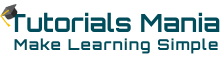Welcome to our comprehensive guide on Kibana interview questions! As organizations continue to leverage data-driven insights for decision-making, proficiency in tools like Kibana has become a valuable asset. Whether you’re a seasoned professional looking to enhance your Kibana knowledge or a job seeker preparing for an interview, this blog aims to equip you with the essential information needed to confidently navigate Kibana-related interview questions.
We’ll delve into a wide range of topics, from fundamental concepts to advanced features, providing insightful answers and practical tips that will not only help you succeed in your interview but also deepen your understanding of Kibana’s capabilities. Join us on this journey as we unravel the intricacies of Kibana interview questions and empower you to stand out in your quest for excellence.
Basic Kibana Interview Questions And Answers
1. What is Kibana, and how does it complement Elasticsearch?
Kibana is an open-source data visualization platform that seamlessly complements Elasticsearch, an advanced search and analytics engine. While Elasticsearch empowers you to store and search vast volumes of data, Kibana steps in to provide a visually appealing interface for understanding, analyzing, and presenting that data.
Answer: Kibana allows users to create interactive dashboards, charts, graphs, and maps, transforming complex data sets into easy-to-understand visualizations. This dynamic duo—Elasticsearch and Kibana—enables users to unlock insights from their data, whether it’s for business intelligence, IT operations, security analysis, or any other data-driven endeavor.
2. How does Kibana assist in real-time data exploration?
Kibana’s real-time data exploration capabilities are a game-changer. It enables users to connect to live data streams from Elasticsearch and instantly visualize changes, trends, and anomalies. Whether you’re monitoring website traffic, tracking social media engagement, or analyzing system logs, Kibana empowers you to make informed decisions on the fly.
Answer: By creating real-time dashboards and visualizations, Kibana ensures that you stay ahead of the curve, spotting opportunities and issues as they unfold. Whether it’s a sudden surge in sales or a spike in error rates, Kibana’s real-time insights provide a competitive edge in today’s dynamic data landscape.
3. How can you create custom visualizations in Kibana?
Kibana’s flexibility shines when it comes to custom visualizations. The Kibana Canvas feature lets you design pixel-perfect, tailor-made visualizations and infographics, giving your data a creative edge. But how do you harness this power?
Answer: With Kibana Canvas, you can leverage its drag-and-drop interface to craft stunning visual narratives. Combine images, text, shapes, charts, and live data to tell compelling stories that resonate with your audience. Whether you’re presenting to stakeholders, clients, or colleagues, Kibana Canvas ensures your data speaks volumes.
4. What role does Kibana play in log analysis and troubleshooting?
In the realm of IT, troubleshooting is a constant challenge. Kibana eases this burden by transforming raw log data into actionable insights, empowering IT teams to diagnose issues efficiently.
Answer: Kibana’s log analysis capabilities allow you to aggregate, filter, and visualize log data. This means no more sifting through endless lines of text; Kibana’s intuitive interface turns logs into visual gems. Detect anomalies, track system performance, and pinpoint errors—all in one centralized platform.
5. How does Kibana contribute to predictive analytics?
Predictive analytics has become a cornerstone of data-driven decision-making. How does Kibana support this crucial aspect of business strategy?
Answer: Kibana’s integration with Elasticsearch’s Machine Learning features unlocks predictive capabilities. By analyzing historical data, Kibana’s machine learning algorithms can forecast trends, helping you anticipate market shifts, demand fluctuations, or resource needs. Stay ahead of the curve with insights that guide your strategic moves.
6. Explain Kibana Lens and its role in democratizing data analysis.
Democratizing data analysis means empowering all team members to make data-driven decisions. Kibana Lens, a feature within Kibana, champions this cause.
Answer: Kibana Lens simplifies data visualization by removing complexity. Its drag-and-drop interface and automatic chart suggestions make data analysis accessible to everyone, from data scientists to marketing managers. With Kibana Lens, data-driven insights are no longer limited to a select few.
7. How does Kibana facilitate cross-team collaboration through data sharing?
Collaboration across teams is pivotal for organizational success. How can Kibana foster data sharing and collaborative decision-making?
Answer: Kibana Spaces provide a solution. Spaces allow you to create separate environments for different teams or projects, ensuring that each team has its own set of dashboards and visualizations. This promotes data sharing, knowledge exchange, and collaboration without data silos.
8. How can Kibana be employed for compliance monitoring and reporting?
Compliance is a critical concern in various industries. How does Kibana assist organizations in meeting regulatory standards and documenting compliance efforts?
Answer: Kibana’s reporting features come to the rescue. Create customized reports from your dashboards and visualizations to showcase compliance measures, data integrity, and adherence to regulations. Kibana ensures that your compliance journey is transparent and well-documented.
9. Explain Kibana’s role in enhancing customer experience and engagement.
In the age of customer-centricity, enhancing user experience is paramount. How can Kibana contribute to understanding customer behavior and driving engagement?
Answer: Kibana can analyze customer data, track user journeys, and visualize user interactions. By deciphering customer preferences and pain points, businesses can tailor their offerings and strategies to create seamless, engaging experiences that resonate with their audience.
10. How can Kibana’s Machine Learning feature aid in anomaly detection?
Detecting anomalies early is crucial for minimizing risks and optimizing operations. How does Kibana’s Machine Learning functionality excel in this domain?
Answer: Kibana’s Machine Learning leverages advanced algorithms to detect deviations from normal data patterns. Whether it’s identifying network anomalies, fraudulent transactions, or equipment malfunctions, Kibana equips you with insights that empower proactive interventions.
Kibana Interview Questions & Answers: Navigating Complex Queries with Ease
11. What is Kibana Canvas, and how is it used?
Kibana Canvas is a feature that allows users to create custom, pixel-perfect visualizations and dynamic infographics to represent data creatively.
12. Explain Kibana Timelion and its role.
Kibana Timelion is a time-series data visualization tool. It helps analyze and visualize time-based data, making it easier to identify trends and patterns.
13. How does Kibana support reporting and exporting data?
Kibana allows users to generate reports from dashboards, visualizations, and saved searches. It also provides options to export data in various formats like PDF, CSV, or PNG.
14. What are Kibana plugins?
Kibana plugins are additional extensions that enhance its functionalities. They can be custom visualizations, data sources, or integrations.
15. How can you secure Kibana and Elasticsearch?
Kibana and Elasticsearch can be secured using various methods like HTTPS, authentication, and role-based access control (RBAC), ensuring data privacy and preventing unauthorized access.
16. Explain how Kibana helps in anomaly detection.
Kibana’s machine learning features assist in detecting anomalies by analyzing patterns and deviations from the norm, providing valuable insights for early detection of issues.
17. What is the Kibana Discover feature used for?
Kibana Discover allows users to explore and search raw data stored in Elasticsearch indices. It’s particularly useful for ad-hoc data exploration.
18. How does Kibana support time-based data exploration?
Kibana’s time-based data exploration features, such as time picker and date histogram, enable users to focus on specific time ranges for analysis.
19. What is Kibana Lens, and how does it simplify data visualization?
Kibana Lens is a drag-and-drop data visualization tool that simplifies the creation of complex visualizations by automatically suggesting the most suitable chart types and configurations.
20. How can you integrate Kibana with other tools or applications?
Kibana can be integrated with other tools through its APIs or using connectors to share data, visualizations, or dashboards.
Kibana Interview Questions: Expert Tips Inside
21. What is Kibana’s Watcher plugin used for?
Kibana Watcher is used for alerting and monitoring, allowing users to set up alerts based on certain conditions and thresholds in the data.
22. How does Kibana support data enrichment?
Kibana’s data enrichment capabilities involve enriching data with additional information, such as adding geolocation data to IP addresses, enhancing the value of visualizations.
23. Explain Kibana’s role in log analysis.
Kibana helps in log analysis by visualizing log data, identifying patterns, and providing insights into system behaviors and issues.
24. How can you create custom visualizations in Kibana?
Kibana’s Custom Visualization API allows developers to create unique visualizations using HTML, CSS, and JavaScript, offering endless possibilities for data representation.
25. What is Kibana’s Discover Query Language (KQL)?
KQL is a powerful query language within Kibana’s Discover feature, simplifying data exploration and retrieval by providing a human-readable way to construct queries.
26. How does Kibana handle time zones in data visualization?
Kibana automatically adjusts time zones based on user preferences, ensuring accurate time-based visualizations and analysis.
27. Explain how Kibana can be used for business intelligence purposes.
Kibana serves as a business intelligence tool by allowing users to create data-driven insights, track key performance indicators (KPIs), and make informed decisions.
28. What is Kibana’s Observability feature used for?
Kibana Observability focuses on monitoring applications and infrastructure, providing tools for tracing, metrics, and logs analysis.
29. How does Kibana’s Lens auto-grouping feature work?
Kibana Lens automatically groups similar data points for visualization, simplifying the process of creating charts with categorical data.
30. How can you optimize Kibana’s performance for large datasets?
Optimizing Kibana for large datasets involves techniques like index management, shard configuration, and hardware scaling to ensure smooth performance.
Real-Time Kibana Interview Questions And Answers
31. What is Kibana’s Vega visualization grammar?
Vega is a declarative language used in Kibana to create custom visualizations with precise control over every detail of the chart’s appearance.
32. Explain Kibana’s Machine Learning features.
Kibana’s Machine Learning helps in identifying trends, outliers, and anomalies in data, assisting users in making data-driven decisions.
33. How does Kibana help in sentiment analysis?
Kibana can perform sentiment analysis on textual data, enabling users to gauge public opinions or sentiments based on text content.
34. What is Kibana’s role in application performance monitoring (APM)?
Kibana’s APM features allow developers to monitor application performance, identify bottlenecks, and improve overall user experience.
35. How can Kibana be used for social media analytics?
Kibana can aggregate and visualize social media data, helping marketers gain insights into trends, engagement levels, and audience behavior.
36. Explain Kibana’s integration with Machine Learning algorithms.
Kibana integrates seamlessly with Elasticsearch’s Machine Learning capabilities, enabling users to build and deploy machine learning models for data analysis.
37. How does Kibana help in data-driven storytelling?
Kibana’s ability to create compelling visualizations and dashboards aids in presenting data-driven stories that communicate insights effectively.
38. What is Kibana’s Canvas Workpad, and how can it be used?
Canvas Workpad in Kibana allows users to create dynamic and interactive reports, infographics, and presentations using live data visualizations.
39. How can Kibana assist in network traffic analysis?
Kibana’s network traffic analysis features help in visualizing network data, detecting anomalies, and optimizing network performance.
40. Explain Kibana’s role in e-commerce analytics.
Kibana can analyze e-commerce data, track sales trends, monitor user behavior, and optimize the online shopping experience.
41. What are Kibana Spaces, and how are they useful?
Kibana Spaces help in organizing and segregating visualizations, dashboards, and data by creating separate workspaces for different projects or teams.
42. How does Kibana support multi-lingual data visualization?
Kibana offers support for multi-lingual data visualization by allowing users to create visualizations in different languages based on their audience.
43. Explain Kibana’s Logstash integration.
Kibana can be integrated with Logstash, an open-source data processing pipeline, to ingest, transform, and enrich data before visualization.
44. How does Kibana enable data exploration using drill-downs?
Kibana’s drill-down functionality allows users to navigate from high-level summaries to detailed insights by clicking on specific data points.
45. What is Kibana’s cross-cluster search feature used for?
Kibana’s cross-cluster search allows users to search and visualize data from multiple Elasticsearch clusters, enhancing global data analysis.
Mastering Kibana Interview Questions: Your Comprehensive Resource
46. How does Kibana facilitate data correlation and analysis?
Kibana enables data correlation by helping users combine data from different sources and visualize relationships between various data points.
47. Explain Kibana’s role in IT infrastructure monitoring.
Kibana assists in IT infrastructure monitoring by providing real-time insights into server performance, application health, and resource utilization.
48. What are index patterns in Kibana, and how are they created?
Index patterns define which Elasticsearch indices Kibana can search and visualize. They are created by specifying index names, time fields, and data formats.
49. How does Kibana support data segmentation and filtering?
Kibana allows users to segment and filter data using various fields and parameters, helping focus on specific subsets for analysis.
50. Explain Kibana’s Canvas elements and their uses.
Kibana Canvas elements include text, shapes, images, and charts. They are used to design dynamic and informative data presentations in Canvas Workpad.
51. How does Kibana help in data-driven decision-making for marketing campaigns?
Kibana can analyze marketing data, track campaign performance, and provide insights to optimize strategies and improve ROI.
52. What is Kibana’s Alerting feature, and how can it be configured?
Kibana Alerting enables users to set up alerts based on defined conditions in the data. It can be configured to send notifications through various channels.
53. Explain Kibana’s role in server log analysis and troubleshooting.
Kibana assists in server log analysis by visualizing log data, identifying errors, and helping troubleshoot performance issues.
54. How does Kibana enhance data transparency and collaboration in organizations?
Kibana’s shared dashboards and visualizations promote data transparency and collaborative decision-making among teams and departments.
55. What is Kibana’s Canvas expression language used for?
Kibana’s Canvas expression language allows users to perform calculations, transformations, and aggregations on data within Canvas Workpad.
56. How does Kibana handle missing or incomplete data in visualizations?
Kibana provides options to handle missing data points in visualizations, such as omitting them or interpolating values for smoother representations.
57. Explain Kibana’s Watcher Threshold feature.
Watcher Threshold in Kibana helps in setting up alerts based on data reaching specified thresholds, enabling timely responses to critical situations.
58. How does Kibana’s TSVB (Time Series Visual Builder) differ from standard visualizations?
TSVB allows advanced time-series analysis with features like moving averages, percentiles, and bucket scripts, providing deeper insights than standard visualizations.
59. What is Kibana’s Lens formula editor, and how can it be used?
Kibana’s Lens formula editor allows users to create custom calculations and expressions for data manipulation within Lens visualizations.
60. How can Kibana be utilized for capacity planning and resource allocation?
Kibana can analyze historical data, forecast trends, and provide insights for effective capacity planning and resource allocation in various domains.
Advanced Level Kibana Interview Questions And Answers
61. What is the significance of Kibana’s Discover feature in data analysis?
Kibana’s Discover feature allows users to explore and interact with raw data, enabling them to understand data patterns, perform ad-hoc queries, and uncover insights.
Answer: The Discover feature in Kibana provides an intuitive interface to search and visualize data stored in Elasticsearch indices. It’s particularly useful for data exploration, allowing users to apply filters, conduct searches, and analyze data right from the source.
62. How does Kibana assist in root cause analysis during incidents?
Kibana aids in root cause analysis by visualizing log data, helping teams quickly identify anomalies, errors, and patterns that might be causing incidents.
Answer: Kibana’s log visualization capabilities enable teams to spot unusual behaviors or errors within log data. By analyzing logs through visualizations, teams can identify the root causes of incidents and take proactive measures to address them.
63. Explain the concept of Kibana Canvas expressions and their use cases.
Kibana Canvas expressions allow users to create dynamic data visualizations with calculations and transformations. What are some practical use cases for these expressions?
Answer: Kibana Canvas expressions empower users to manipulate data within visualizations. Use cases include calculating averages, creating custom labels, performing conditional formatting, and generating dynamic text based on data conditions. These expressions enhance the flexibility and richness of visual representations.
64. How can Kibana’s Machine Learning be leveraged for predictive analytics?
Kibana’s Machine Learning features offer capabilities for predictive analytics. How can businesses harness this functionality for forecasting trends and making informed decisions?
Answer: Kibana’s Machine Learning algorithms can analyze historical data patterns to predict future trends. For instance, businesses can use it to forecast demand, identify potential market shifts, or predict resource utilization. By leveraging predictive analytics, organizations can make proactive decisions to stay ahead of the curve.
65. Describe Kibana Lens’s role in democratizing data visualization.
Kibana Lens is often praised for making data visualization more accessible. How does it contribute to democratizing data analysis across teams?
Answer: Kibana Lens simplifies data visualization by offering a drag-and-drop interface, automatically suggesting chart types, and removing the need for complex configurations. This accessibility empowers team members with varying technical backgrounds to create meaningful visualizations and gain insights from data without specialized training.
66. How can Kibana’s cross-filtering feature enhance data exploration?
Kibana offers cross-filtering capabilities. How does this feature enhance the depth of data exploration and analysis?
Answer: Cross-filtering in Kibana enables users to interactively explore data across multiple visualizations simultaneously. When selecting data points in one visualization, the related data in other visualizations is highlighted or filtered, providing a more comprehensive view of data relationships and insights.
67. Explain Kibana’s role in the DevOps pipeline.
How does Kibana fit into the DevOps workflow, and what benefits does it bring to the continuous integration and continuous delivery process?
Answer: Kibana plays a crucial role in DevOps by providing real-time monitoring, log analysis, and performance insights. It helps DevOps teams identify bottlenecks, track application health, and troubleshoot issues, contributing to smoother CI/CD processes and faster problem resolution.
68. What is Kibana Lens auto-time scaling, and how does it optimize visualizations?
Kibana Lens offers auto-time scaling. How does this feature optimize visualizations, especially when dealing with varying time intervals in data?
Answer: Kibana Lens’s auto-time scaling adjusts the time intervals on the x-axis of visualizations dynamically based on the selected time range. This ensures that data points are evenly spaced, enhancing the clarity of visualizations, even when dealing with data sets spanning different time periods.
69. How does Kibana’s Vega visualization grammar offer advanced customization?
Kibana’s Vega visualization grammar provides advanced customization options. What are some examples of customizations that can be achieved using Vega?
Answer: With Vega, users can customize various aspects of visualizations, such as shape rendering, color schemes, and interactions. For example, users can create intricate visualizations like network diagrams, chord diagrams, or custom geographic maps with fine-tuned control over design and behavior.
70. How can Kibana be utilized for customer behavior analysis in e-commerce?
In the context of e-commerce, how can Kibana help businesses analyze customer behavior, optimize user experiences, and increase conversions?
Answer: Kibana can analyze user interactions, track clickstream data, and identify user behavior patterns on e-commerce platforms. By visualizing this data, businesses can gain insights into customer preferences, identify navigation challenges, and optimize the user journey to drive higher engagement and conversions.
71. Explain the role of Kibana Spaces in multi-tenant environments.
How does Kibana Spaces assist organizations in managing and segregating data and visualizations within a multi-tenant setup?
Answer: Kibana Spaces allow organizations to create separate environments or workspaces for different teams or projects. Each space can have its own set of dashboards, visualizations, and data sources, ensuring data isolation and proper access control in multi-tenant scenarios.
72. How does Kibana Geo Maps contribute to location-based analytics?
Kibana Geo Maps is designed for location-based analytics. How can businesses benefit from this feature to gain spatial insights and make location-driven decisions?
Answer: Kibana Geo Maps allows users to plot geographical data on interactive maps, enabling businesses to analyze location-based trends, distribution patterns, and demographics. This information is invaluable for location-based marketing, site selection, and resource allocation.
73. How can Kibana be used for compliance and auditing purposes?
Kibana’s capabilities can extend beyond data analysis. How can it be employed for compliance monitoring and auditing activities?
Answer: Kibana can visualize and monitor compliance-related data, track user access and activity logs, and provide an audit trail for regulatory requirements. It helps organizations maintain transparency, identify unauthorized actions, and demonstrate compliance efforts.
74. Explain the process of setting up alerts using Kibana’s Watcher.
How can administrators create and configure alerts using Kibana’s Watcher plugin to receive notifications based on specific conditions?
Answer: Kibana’s Watcher allows users to create watches that monitor data and trigger alerts when predefined conditions are met. Users can set up conditions, define actions (like sending emails or webhook requests), and schedule watch execution intervals to proactively respond to critical events.
75. How does Kibana’s Elastic Maps enhance the visualization of geospatial data?
Kibana’s Elastic Maps offers advanced geospatial visualization capabilities. What are some unique features that make it stand out for visualizing spatial data?
Answer: Elastic Maps in Kibana enables users to create layered and customizable maps by combining different data sources, such as geoJSON files and Elasticsearch indices. This allows for visually rich and contextually informative geospatial representations, making it a powerful tool for location-based insights.
76. How does Kibana support time series forecasting using machine learning models?
Kibana’s machine learning features can be used for time series forecasting. How can businesses leverage this functionality to predict future data trends?
Answer: Kibana’s machine learning can analyze historical time series data and apply forecasting algorithms to predict future data points. Businesses can use this to anticipate demand, sales trends, stock levels, and other time-dependent patterns, enabling more informed decision-making.
77. Explain how Kibana’s Timelion can be used to create composite visualizations.
Timelion is known for its time-series visualization capabilities. How can it be used to create composite visualizations that combine multiple metrics?
Answer: Timelion allows users to aggregate and visualize multiple time-series metrics on a single chart, facilitating easy comparison and correlation between different data sets. By stacking, overlaying, or combining metrics, users can create composite visualizations that reveal insights into relationships and trends.
78. How does Kibana support the analysis of distributed tracing data in microservices environments?
In microservices architectures, distributed tracing is crucial. How can Kibana assist in visualizing and analyzing trace data to monitor application performance?
Answer: Kibana’s APM (Application Performance Monitoring) module integrates with distributed tracing data, allowing users to trace requests across microservices, identify latency bottlenecks, and troubleshoot performance issues. Visualizations help in understanding the flow of requests and pinpointing areas of concern.
79. How does Kibana’s Lens empower non-technical users in data exploration?
Kibana Lens aims to make data exploration accessible to a wider audience. How does it achieve this goal and what benefits does it offer to non-technical users?
Answer: Kibana Lens provides an intuitive interface that eliminates the need for complex configurations. Non-technical users can easily create meaningful visualizations without coding, promoting self-service data exploration and enabling more team members to contribute insights.
80. Explain Kibana’s role in unifying data from various sources for a holistic view.
How can Kibana help organizations bring together data from diverse sources, such as databases, logs, and external APIs, to create a comprehensive data overview?
Answer: Kibana’s data connectors and integration capabilities allow users to ingest and visualize data from various sources within a single interface. This unified view enhances data analysis, correlation, and decision-making by presenting a holistic picture of information from different systems.
81. How can Kibana’s Timelion be used to identify seasonality in time-series data?
Timelion offers features for time-series analysis. How can it help users identify patterns of seasonality within time-based data?
Answer: Timelion’s advanced time-series functions, such as seasonality decomposition, enable users to extract and visualize recurring patterns from time-based data. This helps in identifying seasonal trends, which can be valuable for demand forecasting and resource allocation.
82. How does Kibana support the analysis of server logs to troubleshoot application issues?
Server logs are essential for troubleshooting application problems. How does Kibana streamline the analysis of log data to expedite issue resolution?
Answer: Kibana’s log visualization features enable users to aggregate, filter, and search through log data effectively. By visualizing logs, developers can quickly identify errors, anomalies, and trends, leading to faster diagnosis and resolution of application issues.
83. How can Kibana’s reporting capabilities be used for compliance documentation?
Kibana offers reporting functionalities. How can these capabilities be leveraged to generate compliance-related documentation and reports?
Answer: Kibana’s reporting features allow users to create customized reports from dashboards, visualizations, and data. This can be utilized to generate compliance documentation, audit reports, and evidence of adherence to regulatory standards.
84. Explain the role of Kibana’s Anomaly Detection in identifying unusual data patterns.
Kibana’s Anomaly Detection module helps in detecting anomalies. How does it assist users in identifying unusual data patterns and outliers?
Answer: Kibana’s Anomaly Detection employs machine learning algorithms to analyze data and identify deviations from normal patterns. By alerting users to anomalies, it assists in early detection of unusual behaviors, potential fraud, or operational irregularities.
85. How does Kibana’s Lens improve data storytelling in presentations?
Data storytelling is crucial for impactful presentations. How does Kibana Lens enhance the narrative by providing engaging visualizations?
Answer: Kibana Lens’s visually appealing and interactive charts enhance data storytelling by presenting insights in an engaging and easily understandable format. Users can effortlessly create charts that effectively communicate key points, making presentations more compelling and persuasive.
86. How does Kibana’s Canvas facilitate the creation of executive-level dashboards?
Executives require concise and insightful dashboards. How does Kibana Canvas address this need and assist in creating high-level, executive-friendly visualizations?
Answer: Kibana Canvas allows users to design dynamic and interactive dashboards with visually rich elements, helping create executive-level summaries that convey complex information in a clear and visually appealing manner.
87. Explain Kibana’s role in healthcare analytics and patient data visualization.
How can Kibana be utilized to visualize patient data, monitor healthcare trends, and assist medical professionals in making data-driven decisions?
Answer: Kibana’s data visualization capabilities can help healthcare providers analyze patient data, track disease patterns, and assess treatment outcomes. Medical professionals can gain insights into patient health trends, leading to more informed diagnoses and treatment strategies.
88. How does Kibana support the analysis of customer feedback and sentiment data?
Customer feedback is valuable for businesses. How can Kibana assist in analyzing sentiment data and feedback to improve products and services?
Answer: Kibana can visualize sentiment analysis results, helping businesses understand customer opinions, preferences, and satisfaction levels. By aggregating and visualizing sentiment data, organizations can identify areas of improvement and tailor offerings to customer needs.
89. How can Kibana’s Canvas Workpad be used for interactive sales presentations?
Sales presentations require impactful visuals. How can Kibana’s Canvas Workpad be employed to create interactive presentations that engage clients and showcase data-driven insights?
Answer: Kibana’s Canvas Workpad enables the creation of interactive, data-rich presentations that can be shared with clients. These presentations can include live data visualizations, charts, and graphs, fostering engaging discussions and data-driven decision-making.
90. Explain Kibana’s role in energy consumption analysis and sustainability reporting.
How can Kibana assist organizations in monitoring energy consumption, analyzing usage patterns, and generating sustainability reports?
Answer: Kibana can visualize energy consumption data, track usage patterns, and create sustainability reports that showcase an organization’s environmental impact. This helps businesses identify opportunities for energy efficiency and meet sustainability goals.
91. How does Kibana’s Canvas Workpad support dynamic pricing strategies in retail?
Retail businesses often employ dynamic pricing. How can Kibana’s Canvas Workpad assist in visualizing pricing data and adjusting strategies based on real-time insights?
Answer: Kibana’s Canvas Workpad can display real-time pricing data, market trends, and competitor information. Retailers can use this information to adjust pricing strategies dynamically, respond to market changes, and optimize revenue generation.
Conclusion
Mastering Kibana interview questions is not just about securing a job opportunity; it’s about embracing a powerful tool that can shape the way we analyze and visualize data. Throughout this guide, we’ve explored a plethora of topics, from the basics of Kibana to more advanced functionalities, all with the aim of providing you with a solid foundation for interview success.
Remember, a successful interview is not solely determined by the answers you provide, but also by your ability to showcase your problem-solving skills, adaptability, and enthusiasm for learning. As you prepare for your Kibana interview, take the time to not only memorize facts and techniques but also to truly understand the underlying principles. Embrace the opportunity to demonstrate your passion for data visualization and analysis, and let your genuine interest shine through.
We hope that this guide has armed you with the confidence to tackle Kibana interview questions head-on. Whether you’re a seasoned professional or a newcomer to the world of data visualization, the insights gained here will serve as a valuable asset in your journey. As you embark on your interview, remember that every question is an opportunity to showcase your skills and make a positive impression. Approach each question with curiosity, clarity, and a touch of creativity, and you’ll be well on your way to interview success.
Thank you for joining us on this exploration of Kibana interview questions. We wish you the best of luck in your interviews and your continued journey of mastering Kibana’s capabilities.