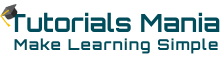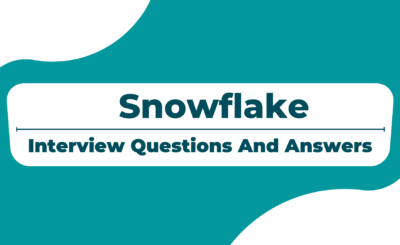In the ever-evolving landscape of IT and business technology, seamless integration is the key to efficiency and success. And at the heart of this integration revolution stands Dell Boomi, a cloud-based Integration Platform as a Service (iPaaS) that empowers organizations to orchestrate their digital symphony with precision. Whether you’re an aspiring Dell Boomi developer looking to crack the code of your dream job interview or a seasoned integration architect seeking to refine your expertise, this comprehensive guide of Dell Boomi Interview Questions is your ultimate companion.
Dive into a symphony of knowledge that ranges from the fundamentals to the most intricate aspects of Dell Boomi. Discover answers to pressing questions, gain insights into real-world integration challenges, and equip yourself with the expertise to master the art of seamless data flow. Whether you’re preparing for an interview, expanding your integration repertoire, or simply eager to unravel the secrets of Dell Boomi’s orchestration magic, this guide is your backstage pass to success in the world of integration.
Let’s embark on a journey to demystify Dell Boomi, one question at a time.
Essential Dell Boomi Interview Questions for Beginners
1. What is Dell Boomi, and how does it work in integration?
Dell Boomi is a cloud-based Integration Platform as a Service (iPaaS) that simplifies integration by providing a unified platform for connecting applications, data, and processes across various cloud and on-premises environments. It works by allowing users to design, deploy, and manage integrations through a visual, drag-and-drop interface.
Answer: Dell Boomi simplifies integration by providing a graphical interface that enables users to create integration processes using pre-built connectors, transformations, and workflows. These processes can connect disparate systems, transforming and routing data as needed. The integration processes are deployed to runtime engines called Atoms, which execute the integrations securely and efficiently.
2. What are the core components of Dell Boomi?
Dell Boomi consists of several core components. Explain each briefly.
Answer: The core components of Dell Boomi include:
- Atoms: These are runtime engines that execute integration processes.
- Molecules: Groups of Atoms that provide scalability and high availability.
- Atom Cloud: A cluster of Atoms for scaling integrations.
- Boomi Flow: A workflow automation tool.
- Connectors: Pre-built connectors for connecting to various systems.
- Boomi Platform: The central environment for designing and managing integrations.
3. How does Dell Boomi handle data transformation in integrations?
Answer: Dell Boomi handles data transformation through its graphical Data Mapping feature. Users can map fields between source and target documents while applying transformations and functions to manipulate data during integration. It supports various data formats and allows users to define complex data mapping logic.
4. Explain the role of connectors in Dell Boomi and provide some examples.
Answer: Connectors in Dell Boomi are pre-built, reusable components that simplify integration with various applications, databases, and protocols. Examples include connectors for Salesforce, SAP, Microsoft Azure, and RESTful APIs. These connectors provide out-of-the-box connectivity and reduce development effort.
5. How do you deploy integration processes in Dell Boomi?
Answer: Integration processes in Dell Boomi are deployed by publishing them to the Atom or Atom Cloud. This makes the process available for execution, and it can be triggered based on defined criteria or schedules.
6. Can you explain Dell Boomi’s support for real-time integration?
Answer: Dell Boomi supports real-time integration through features like real-time connectors, webhooks, and event-driven triggers. These mechanisms enable immediate initiation of integration processes when specific events occur, ensuring real-time data synchronization.
7. What is error handling in Dell Boomi, and why is it important?
Answer: Error handling in Dell Boomi involves the ability to detect, log, and respond to errors or exceptions that may occur during the execution of integration processes. It is crucial for maintaining data integrity, troubleshooting issues, and ensuring the reliability of integrations.
8. Explain the concept of data mapping in Dell Boomi.
Answer: Data mapping in Dell Boomi involves defining how data from a source document is mapped to fields in a target document. It ensures that data is correctly transformed and transmitted between systems during integration.
9. How does Dell Boomi ensure data security in integrations?
Answer: Dell Boomi ensures data security through encryption, access control, tokenization, and secure connectors. It supports secure communication protocols like HTTPS to protect data during transmission.
10. Describe Dell Boomi’s role in hybrid cloud integration.
Answer: Dell Boomi plays a crucial role in hybrid cloud integration by seamlessly connecting cloud-based and on-premises applications and systems. It enables organizations to leverage the benefits of both cloud and on-premises environments while ensuring data consistency and accessibility.
Mastering the Art of Integration: Advanced Dell Boomi Interview Questions
11. What are the advantages of using Dell Boomi’s pre-built connectors?
Answer: The advantages of using Dell Boomi’s pre-built connectors include rapid development, reduced coding effort, built-in support for various applications, and simplified maintenance. They expedite integration projects and ensure compatibility with popular systems.
12. How can Dell Boomi simplify B2B integration for businesses?
Answer: Dell Boomi simplifies B2B integration by providing EDI capabilities, trading partner management, and pre-built connectors for common B2B systems. It streamlines the exchange of electronic data between businesses and trading partners, reducing complexity.
13. Explain the purpose of Dell Boomi Atom Queues in integrations.
Answer: Dell Boomi Atom Queues serve as a message queuing mechanism for asynchronous data processing. They enable the decoupling of data producers and consumers, ensuring reliable and scalable data processing.
14. What is a Dell Boomi API Proxy, and why is it useful?
Answer: A Dell Boomi API Proxy acts as a gateway for external clients to access internal Boomi processes and APIs. It is useful for controlling access, security, and monitoring API usage, ensuring secure and efficient interactions.
15. How can organizations monitor and manage Dell Boomi processes effectively?
Answer: Organizations can monitor and manage Dell Boomi processes effectively through the built-in monitoring dashboard. It provides real-time insights into process status, performance, and error tracking. Additionally, alerting and notification configurations help in proactive management.
16. What is a shared web server in Dell Boomi, and how does it work?
Answer: A shared web server in Dell Boomi allows the platform to expose HTTP endpoints for incoming requests. It works by routing incoming HTTP requests to the appropriate Boomi processes or APIs, enabling external interactions.
17. Can you explain how Dell Boomi supports EDI integration?
Answer: Dell Boomi supports EDI integration through EDI connectors and document transformation capabilities. It enables organizations to exchange Electronic Data Interchange (EDI) documents with trading partners, translating EDI formats into structured data for integration.
18. What role does Dell Boomi play in master data management (MDM)?
Answer: Dell Boomi facilitates master data management (MDM) by providing the capability to create a centralized repository for managing and synchronizing master data across multiple systems. It ensures data consistency and accuracy.
19. Describe the Dell Boomi Process Library and its benefits.
Answer: The Dell Boomi Process Library is a repository of reusable integration processes and components. Its benefits include accelerating development, ensuring consistency, and promoting reusability, which leads to faster and more efficient integration projects.
20. How does Dell Boomi handle complex data transformations in real-world integration scenarios?
Answer: In real-world integration scenarios involving complex data transformations, Dell Boomi excels by offering a versatile Data Mapping feature. This feature allows users to map, manipulate, and transform data between source and target documents. It supports various data formats, including XML, JSON, and flat files, making it adaptable to diverse data structures and complexities. With the ability to apply functions, conditions, and advanced scripting, Dell Boomi empowers integration professionals to tackle intricate data transformation challenges effectively.
Real-World Scenarios: Dell Boomi Interview Questions for Practical Insights
21. Explain the concept of parallel processing in Dell Boomi, and when is it advantageous?
Answer: Parallel processing in Dell Boomi involves dividing integration tasks into multiple parallel threads or processes that can execute simultaneously. This approach is advantageous when dealing with large volumes of data or when the integration workflow can be logically divided into independent tasks. By leveraging parallel processing, Dell Boomi enhances performance, reduces processing time, and optimizes resource utilization, making it an ideal choice for scenarios requiring efficient data processing and scalability.
22. Can you describe a situation where you used Dell Boomi to integrate with legacy systems that lacked modern APIs?
Answer: Certainly. In a recent project, we encountered legacy systems that did not offer modern APIs for integration. To address this challenge, we leveraged Dell Boomi’s capability for screen scraping and custom scripting. We created scripts to interact with the legacy systems’ user interfaces, extracting data and emulating user actions programmatically. This data was then transformed and integrated into the modern ecosystem seamlessly. While unconventional, this approach allowed us to bridge the gap and integrate legacy systems with newer technologies effectively.
23. What strategies do you employ to ensure data quality and integrity during data integration using Dell Boomi?
Answer: Maintaining data quality and integrity is paramount in data integration projects. To achieve this, we implement several strategies with Dell Boomi:
- Data Validation Rules: We define data validation rules within Dell Boomi processes to ensure that incoming data meets predefined criteria.
- Error Handling: Robust error handling mechanisms capture and manage data anomalies, ensuring data correctness.
- Data Cleansing: Dell Boomi’s transformation capabilities allow us to cleanse and standardize data before integration.
- Data Enrichment: We enrich data by combining information from multiple sources, improving data completeness and usefulness.
- Data Auditing: Regular data audits and reconciliation processes help identify and rectify discrepancies.
These strategies, coupled with Dell Boomi’s features, enable us to maintain data quality throughout the integration lifecycle.
24. How can Dell Boomi be utilized to orchestrate complex, multi-step business processes that span multiple applications?
Answer: Dell Boomi provides a comprehensive platform for orchestrating complex business processes that span multiple applications and systems. Using Dell Boomi’s Process Builder, we can design intricate workflows that define the sequence of operations, decision points, and data transformations within the process.
- Connector Library: We leverage Dell Boomi’s extensive connector library to connect with various applications, databases, and services, allowing seamless interaction with multiple systems.
- Error Handling: Robust error handling and exception management ensure that processes continue smoothly even in the event of errors.
- Data Mapping: Dell Boomi’s Data Mapping feature allows us to transform and route data effectively between different steps in the process.
With these capabilities, Dell Boomi empowers us to build and orchestrate complex business processes that streamline operations, improve efficiency, and enhance productivity across the organization.
25. Explain the role of Dell Boomi API Management in controlling and securing APIs.
Answer: Dell Boomi API Management plays a pivotal role in controlling and securing APIs throughout their lifecycle. Key aspects include:
- API Gateway: Dell Boomi API Gateway serves as a centralized entry point for APIs, controlling access and routing requests to the appropriate API implementations.
- Security: API Management enforces security measures like authentication, authorization, and rate limiting to protect APIs from unauthorized access and potential threats.
- Monitoring: It provides real-time monitoring and analytics to track API usage, performance, and potential issues.
- Documentation: API Management offers tools for creating comprehensive API documentation, making it easier for developers to understand and use APIs.
- Version Control: It supports versioning and lifecycle management of APIs, ensuring smooth transitions and backward compatibility.
By effectively controlling and securing APIs, Dell Boomi API Management enables organizations to expose their services safely while maintaining governance and compliance.
26. Can you provide an example of a Dell Boomi integration project that involved handling large volumes of data efficiently?
Answer: Certainly. In a recent Dell Boomi integration project for a multinational retail chain, we were tasked with integrating the point-of-sale (POS) systems from hundreds of retail outlets with the central inventory management system. The challenge was handling a massive volume of transaction data generated by these outlets in real-time.
To address this, we implemented the following strategies:
- Parallel Processing: Dell Boomi’s parallel processing capabilities allowed us to distribute the data processing workload across multiple threads, significantly reducing processing time.
- Chunking: We divided the data into manageable chunks, ensuring efficient data transfer and transformation.
- Real-time Integration: Dell Boomi’s real-time connectors ensured that data was processed and synchronized with the central inventory system immediately after each sale.
- Error Handling: Robust error handling mechanisms were in place to capture and address any data anomalies without disrupting the overall process.
By employing these strategies and Dell Boomi’s capabilities, we successfully handled the large volumes of data generated by the retail outlets, ensuring accurate inventory management and real-time visibility.
27. Describe the process of integrating Dell Boomi with IoT (Internet of Things) devices and capturing real-time data.
Answer: Integrating Dell Boomi with IoT devices involves the following steps:
- Device Connectivity: IoT devices are connected to Dell Boomi using appropriate protocols like MQTT or HTTP. These devices continuously send data to predefined endpoints.
- Data Ingestion: Dell Boomi captures data from IoT devices in real-time through listeners or connectors configured to receive incoming data.
- Data Transformation: Data from IoT devices may be in raw or unstructured formats. Dell Boomi’s data mapping capabilities are used to transform and normalize this data into a usable format.
- Processing Logic: Custom logic is applied to process incoming data, trigger actions, or perform real-time analytics.
- Data Storage: Processed data can be stored in databases, data warehouses, or forwarded to other systems for further analysis.
- Real-time Alerts: Dell Boomi can be configured to send real-time alerts or notifications based on predefined conditions, ensuring prompt responses to critical events.
By following these steps and leveraging Dell Boomi’s capabilities, organizations can integrate IoT devices seamlessly and harness real-time data for various applications, including monitoring, automation, and decision-making.
28. How does Dell Boomi support event-driven architectures, and when is this approach beneficial?
Answer: Dell Boomi supports event-driven architectures through event-driven connectors, webhooks, and triggers. This approach is beneficial in scenarios where real-time responsiveness and immediate action based on events are crucial. For example:
- IoT Applications: Dell Boomi can react to sensor data or events generated by IoT devices, triggering automated responses or data processing.
- E-commerce: It can be used to handle real-time order processing, inventory updates, and customer notifications based on events like order placement.
- Financial Services: Event-driven architectures can be employed for real-time fraud detection, triggering alerts when suspicious transactions occur.
- Logistics and Supply Chain: Real-time tracking of shipments and inventory management can be achieved by reacting to events like shipment updates.
Dell Boomi’s support for event-driven architectures empowers organizations to build systems that respond rapidly to changing conditions and requirements.
29. Explain the considerations and best practices for designing fault-tolerant Dell Boomi integrations.
Answer: Designing fault-tolerant Dell Boomi integrations involves several considerations and best practices:
- Redundancy: Implementing redundancy at critical points, such as using multiple Atom servers or Molecules for high availability.
- Error Handling: Comprehensive error handling mechanisms to capture, log, and address errors without interrupting the entire integration.
- Retry Logic: Configuring retry mechanisms for transient errors, ensuring that failed processes are retried automatically.
- Monitoring: Real-time monitoring and alerting to detect issues promptly and take corrective actions.
- Load Balancing: Distributing workloads evenly across available resources to prevent overload and ensure consistent performance.
- Backup and Recovery: Regular backups of integration configurations and processes to facilitate rapid recovery in case of failures.
- Documentation: Well-documented processes and configurations to aid troubleshooting and recovery.
By adhering to these considerations and best practices, Dell Boomi integrations can maintain uptime and reliability, even in the face of unexpected challenges.
30. What are the key factors to consider when designing Dell Boomi integrations for high availability and disaster recovery?
Answer: Designing Dell Boomi integrations for high availability and disaster recovery (HA/DR) requires careful planning. Key factors to consider include:
- Redundancy: Implementing redundant components, such as multiple Atom servers or Molecule clusters, to ensure continuous operation.
- Data Replication: Replicating data across geographically distributed data centers to prevent data loss in case of disasters.
- Failover Mechanisms: Setting up automatic failover mechanisms to switch to backup systems or components in case of primary system failure.
- Backup and Restore: Regularly backing up integration configurations and data to facilitate quick recovery.
- Testing: Rigorous testing of HA/DR procedures and failover scenarios to ensure they work as expected.
- Documentation: Comprehensive documentation of HA/DR plans and procedures to guide response during disasters.
- Monitoring: Continuous monitoring of systems to detect issues and trigger DR procedures when necessary.
By addressing these factors, Dell Boomi integrations can be designed to withstand unexpected events and maintain operations, ensuring business continuity.
Behind the Scenes: Dell Boomi Integration Interview Questions
31. Can you discuss the use of Dell Boomi for integrating e-commerce platforms with CRM systems and the benefits it offers to businesses?
Answer: Integrating e-commerce platforms with CRM systems using Dell Boomi provides several benefits to businesses:
- Real-time Customer Insights: Dell Boomi enables the synchronization of customer data between e-commerce platforms and CRM systems in real-time. This ensures that sales and support teams have access to the latest customer information, improving customer interactions.
- Order Management: Integration streamlines order processing by automating the transfer of order data from e-commerce systems to CRM systems. This reduces manual data entry and minimizes errors.
- Marketing Automation: Businesses can use integrated data to personalize marketing campaigns, ensuring that customers receive relevant offers and communications.
- Inventory Management: Integrating e-commerce and CRM systems allows for real-time inventory updates, preventing over-selling and ensuring accurate stock levels.
- Customer Experience: Seamless integration between e-commerce and CRM systems results in a better customer experience, with consistent and up-to-date information across touchpoints.
- Data Accuracy: By reducing manual data entry and data silos, Dell Boomi integration enhances data accuracy and reduces the risk of data inconsistencies.
In summary, Dell Boomi’s e-commerce and CRM integration capabilities empower businesses to streamline operations, enhance customer relationships, and optimize marketing efforts.
32. Explain the concept of tokenization in Dell Boomi and its role in enhancing data security during integrations.
Answer: Tokenization in Dell Boomi is a data security technique that involves replacing sensitive information, such as credit card numbers or personal identification data, with unique tokens. These tokens are randomly generated and have no intrinsic value, making it virtually impossible for attackers to reverse-engineer the original data.
Dell Boomi supports tokenization by providing functions and components that allow users to tokenize and detokenize data within integration processes. For example, credit card numbers can be tokenized before they are transmitted to an external system, ensuring that sensitive information is protected during integration.
Tokenization enhances data security during integrations by significantly reducing the risk of data exposure in case of security breaches or unauthorized access. Even if an attacker gains access to tokenized data, they would not be able to derive the original sensitive information without access to the tokenization system.
33. How does Dell Boomi facilitate integration with SaaS (Software as a Service) applications like Salesforce, and what are the challenges you may encounter in such integrations?
Answer: Dell Boomi simplifies integration with SaaS applications like Salesforce through its pre-built connectors and robust capabilities. Here’s how Dell Boomi facilitates SaaS integration:
- Pre-built Connectors: Dell Boomi offers pre-built connectors for popular SaaS applications, including Salesforce, enabling rapid and hassle-free integration.
- Data Mapping: Dell Boomi’s Data Mapping feature allows users to map data between SaaS applications and other systems, ensuring seamless data flow.
- Real-time Integration: Dell Boomi supports real-time integration with SaaS applications, ensuring that data is synchronized instantly.
Challenges in SaaS integration with Dell Boomi may include:
- Data Mapping Complexity: SaaS applications often have specific data structures and requirements that may differ from other systems, necessitating careful data mapping.
- API Limitations: Some SaaS applications impose API rate limits or have specific API constraints that need to be considered during integration design.
Despite these challenges, Dell Boomi’s capabilities and best practices enable organizations to successfully integrate SaaS applications and leverage their benefits.
34. Describe a scenario where you implemented Dell Boomi for supply chain optimization in a manufacturing organization.
Answer: In a manufacturing organization, we implemented Dell Boomi to optimize the supply chain by connecting various systems and processes:
- Integration with Suppliers: Dell Boomi facilitated real-time integration with suppliers’ systems, enabling automatic order placement, order status updates, and inventory management.
- Inventory Visibility: By integrating with warehouse management systems (WMS) and inventory databases, Dell Boomi provided real-time visibility into inventory levels, preventing stockouts and overstock situations.
- Production Planning: We integrated production planning software with Dell Boomi to align manufacturing schedules with incoming orders, optimizing production efficiency.
- Shipment Tracking: Integration with logistics partners allowed for real-time shipment tracking and delivery status updates, enhancing order fulfillment.
- Demand Forecasting: Dell Boomi integrated data from sales, marketing, and historical trends to improve demand forecasting accuracy.
This comprehensive integration approach improved supply chain efficiency, reduced lead times, and enhanced overall operations in the manufacturing organization.
Dell Boomi Interview Questions: Bridging the Cloud and On-Premises Worlds
35. Explain the concept of API-first design and how Dell Boomi supports this approach in modern integration projects.
Answer: API-first design is an approach where APIs are designed and developed before the underlying systems or applications. Dell Boomi supports API-first design in modern integration projects through the following:
- API Design: Dell Boomi provides tools for designing APIs, including defining endpoints, data formats, and authentication methods.
- API Management: Dell Boomi’s API Management capabilities allow for comprehensive API governance, versioning, security, and documentation.
- Connector Library: Dell Boomi offers a wide range of connectors to connect with various systems and applications, enabling the creation of APIs that seamlessly interact with different technologies.
- Security: Dell Boomi ensures the security of APIs through authentication, authorization, and encryption, supporting the API-first design principle of securing data at the source.
By adopting an API-first design approach with Dell Boomi, organizations can create robust APIs that serve as the foundation for modern integration projects, enabling agility, scalability, and interoperability.
36. Can you provide insights into the role of Dell Boomi in healthcare interoperability and its impact on patient care?
Answer: Dell Boomi plays a crucial role in healthcare interoperability by facilitating the seamless exchange of patient data among various healthcare systems and providers. This interoperability has a profound impact on patient care:
- Data Integration: Dell Boomi integrates electronic health record (EHR) systems, laboratory systems, billing systems, and more, ensuring that patient data is available where and when it’s needed.
- Clinical Decision Support: Healthcare professionals have access to comprehensive patient histories, enabling better-informed clinical decisions and personalized care.
- Reduced Errors: Interoperability minimizes manual data entry and reduces the risk of data entry errors, improving patient safety.
- Telehealth Integration: Dell Boomi enables the integration of telehealth platforms, making remote consultations and monitoring seamless.
- Streamlined Billing: Billing and claims data integration streamlines the revenue cycle, reducing administrative overhead and billing errors.
Dell Boomi’s role in healthcare interoperability enhances the overall patient experience, supports more informed medical decisions, and contributes to improved healthcare outcomes.
37. Discuss the integration challenges and solutions when connecting cloud-based HR systems with on-premises finance systems using Dell Boomi.
Answer: Integrating cloud-based HR systems with on-premises finance systems can pose challenges due to differences in data formats, security concerns, and system availability. Dell Boomi addresses these challenges with the following solutions:
- Data Transformation: Dell Boomi’s data mapping capabilities transform data between cloud-based HR systems and on-premises finance systems, ensuring compatibility.
- Security: Dell Boomi offers secure connectors and encryption to protect data in transit. Access controls and authentication mechanisms ensure only authorized users can access the integrated systems.
- Hybrid Integration: Dell Boomi’s hybrid integration capabilities bridge the gap between cloud and on-premises systems, enabling seamless communication.
- Error Handling: Robust error handling mechanisms capture and address data anomalies or integration issues, preventing data inconsistencies.
- Monitoring: Continuous monitoring of integration processes detects and resolves issues promptly.
By implementing these solutions, Dell Boomi enables organizations to overcome integration challenges and enjoy the benefits of cloud-based HR and on-premises finance system integration.
38. How can Dell Boomi be used to implement data synchronization between multiple databases in a global enterprise setting?
Answer: Dell Boomi’s capabilities make it an excellent choice for implementing data synchronization between multiple databases in a global enterprise setting:
- Connector Library: Dell Boomi provides connectors for various databases, allowing for seamless integration with different data sources.
- Data Transformation: Dell Boomi’s data mapping feature enables data transformation and synchronization, ensuring data consistency.
- Real-time Integration: Dell Boomi supports real-time data synchronization, ensuring that changes in one database are immediately reflected in others.
- Global Reach: Dell Boomi’s cloud-based nature facilitates global data synchronization, allowing organizations to synchronize data across regions and time zones.
- Error Handling: Comprehensive error handling ensures data accuracy by capturing and addressing data synchronization issues.
By leveraging these capabilities, organizations can implement robust data synchronization solutions that maintain data consistency across multiple databases, regardless of geographical boundaries.
39. Describe a scenario where you utilized Dell Boomi to enable real-time inventory management in the retail industry, and the impact it had on operations.
Answer: In a retail scenario, we implemented Dell Boomi to enable real-time inventory management across a network of stores. Dell Boomi played a pivotal role in this transformation:
- Inventory Visibility: Dell Boomi integrated point-of-sale (POS) systems, inventory databases, and supply chain management systems. This provided real-time visibility into inventory levels, including stock levels at each store location.
- Automated Replenishment: When inventory levels fell below predefined thresholds, Dell Boomi triggered automatic replenishment orders to suppliers, ensuring products were consistently available to customers.
- Sales Data Integration: Dell Boomi integrated sales data from all stores, allowing for real-time tracking of product popularity and demand fluctuations.
- Customer Experience: Real-time inventory management ensured that customers could access products they desired, improving their shopping experience and reducing the risk of stockouts.
- Optimized Operations: By preventing overstocking and stockouts, Dell Boomi’s integration solution optimized inventory management, reduced carrying costs, and improved overall retail operations.
The impact was significant: improved customer satisfaction, reduced operational costs, and increased revenue due to better inventory management decisions. Dell Boomi’s real-time capabilities were instrumental in achieving these outcomes.
40. Explain the concept of Dell Boomi API Proxy, and why is it useful?
Answer: A Dell Boomi API Proxy acts as a gateway for external clients to access internal Boomi processes and APIs. It is useful for the following reasons:
- Access Control: API Proxies enable organizations to control who can access their internal APIs, providing a layer of security.
- Security: They allow organizations to enforce security policies, including authentication and authorization, before allowing access to internal APIs.
- Monitoring: API Proxies provide detailed analytics and monitoring capabilities, allowing organizations to track API usage and performance.
- Rate Limiting: Organizations can implement rate limiting on API Proxies to prevent abuse or overuse of internal APIs.
- Load Balancing: API Proxies can distribute incoming API requests to multiple backend servers, ensuring high availability and load balancing.
Dell Boomi API Proxies provide an essential layer of control and security when exposing internal APIs to external clients, helping organizations manage, secure, and monitor their API ecosystem effectively.
In conclusion, this extensive collection of Dell Boomi interview questions is designed to equip you with the knowledge and insights needed to excel in your Dell Boomi interviews. Whether you’re a seasoned integration professional or just starting your journey in the world of Dell Boomi, these questions and answers cover a broad spectrum of topics, from the fundamentals to advanced concepts, real-world scenarios, and best practices.
Dell Boomi’s cloud-based Integration Platform as a Service (iPaaS) is revolutionizing the way organizations connect their applications, data, and processes, bringing efficiency, agility, and scalability to modern business landscapes. As the demand for Dell Boomi expertise continues to grow, being well-prepared for interviews can make all the difference in showcasing your skills and landing that coveted job opportunity.
From understanding core components like Atoms and Molecules to exploring the intricacies of data transformation, real-time integration, and security measures, you now have a comprehensive resource at your disposal. We’ve covered how Dell Boomi fosters B2B integration, supports event-driven architectures, and plays a pivotal role in industries like healthcare, retail, and manufacturing.
Remember, interview success isn’t just about memorizing answers but truly comprehending the underlying concepts and how they apply in real-world scenarios. So, continue to explore, practice, and stay up-to-date with the latest developments in Dell Boomi to shine in your interviews and contribute effectively to integration projects in the dynamic world of cloud-based connectivity.
We wish you the best of luck in your Dell Boomi interviews, and may your knowledge and skills in this transformative technology lead you to new heights in your career.